In case you run out of your hosting disk space you can buy additional GB from your customer area, following a simple procedure
- Log into your customer area
- In the Hosting section, select the service you're interested in and click Manage
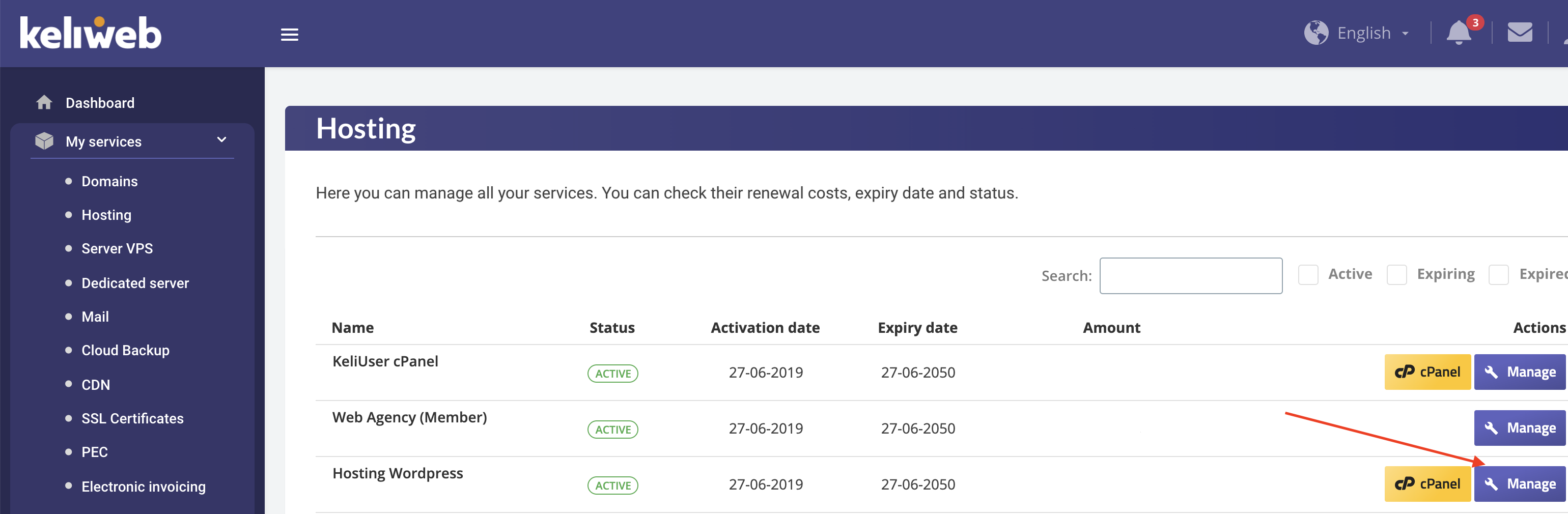
- Click Add space
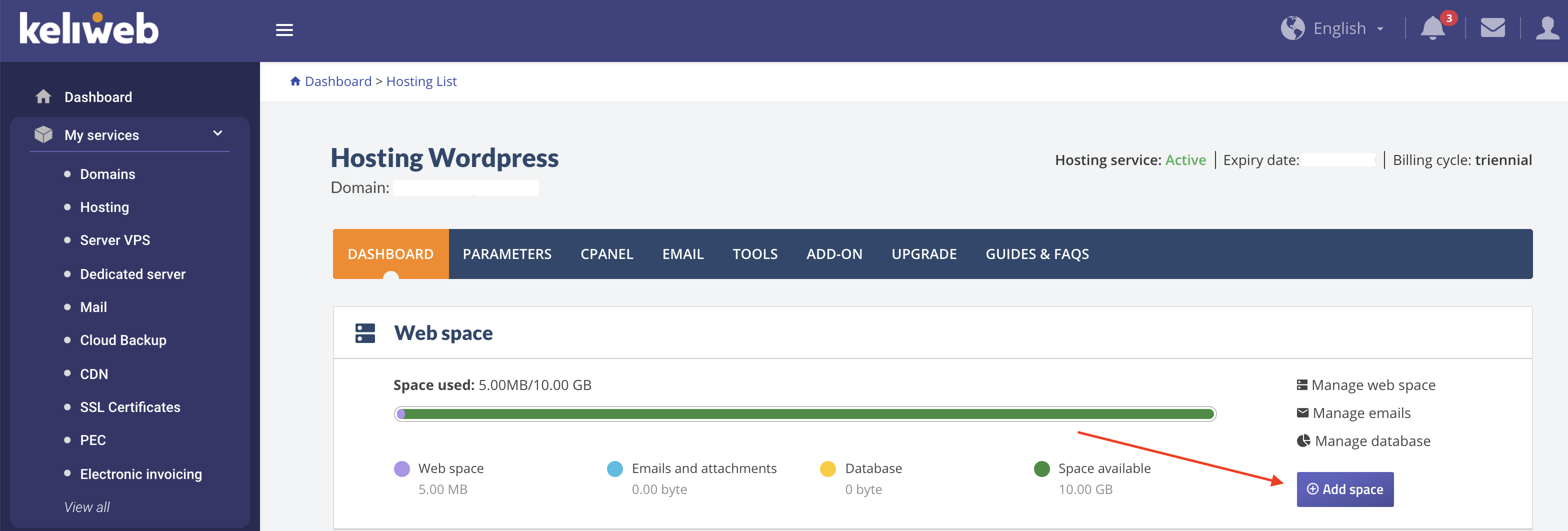
- Select your add-on and click Buy now to end the procedure
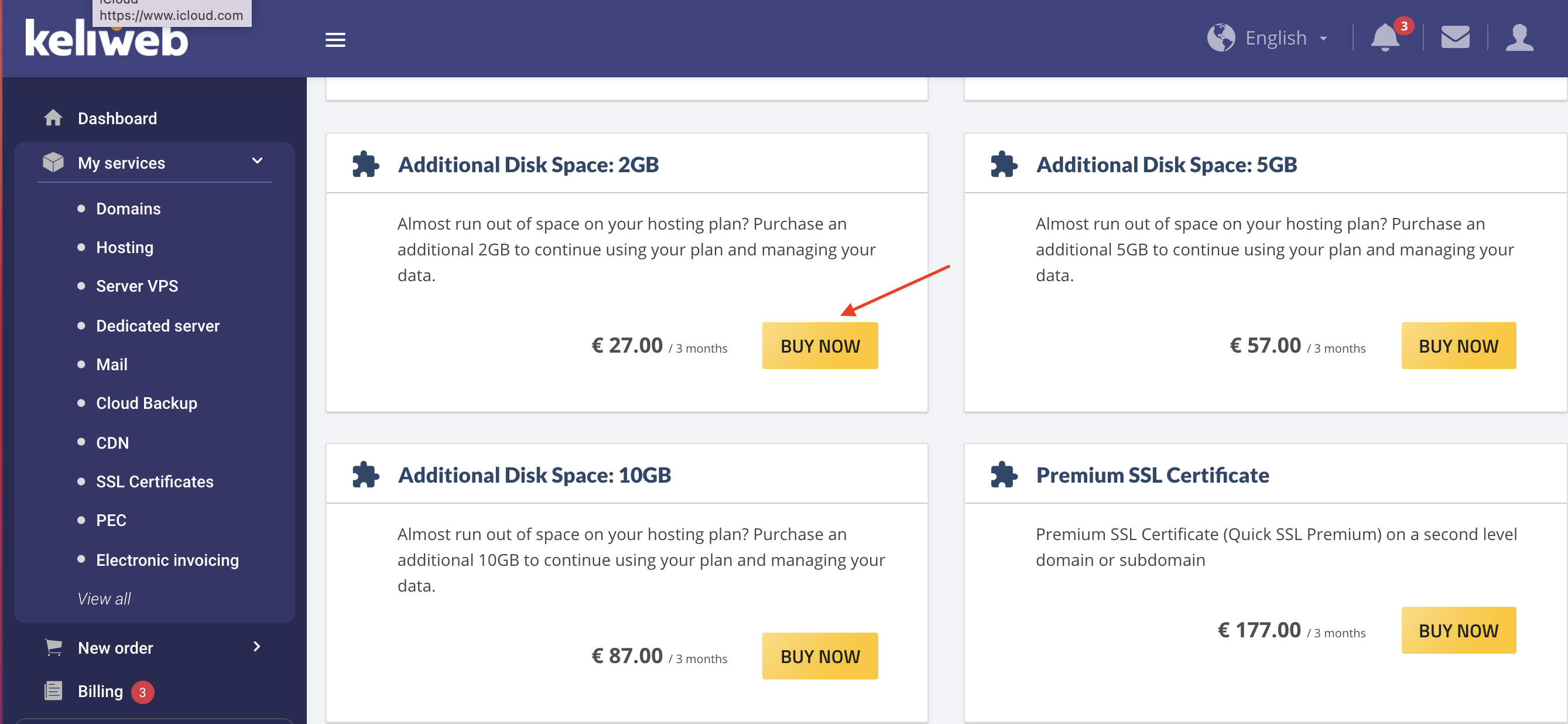
If you're currently using KeliUser or KeliPRO services you cannot buy any additional space but you must upgrade to a higher plan.




