RoundCube is one of the most popular e-mail client for everybody owning a custom e-mail address. Here is the procedure to import and export all your contacts in/from RoundCube and a few basic rules on how send and receive e-mail using this client.
To import your contacts in RoundCube you have to:
- Export all contacts from Outlook/Thunderbird
- Convert the exported file in vCard format
Import the contacts clicking on the "Import" icon.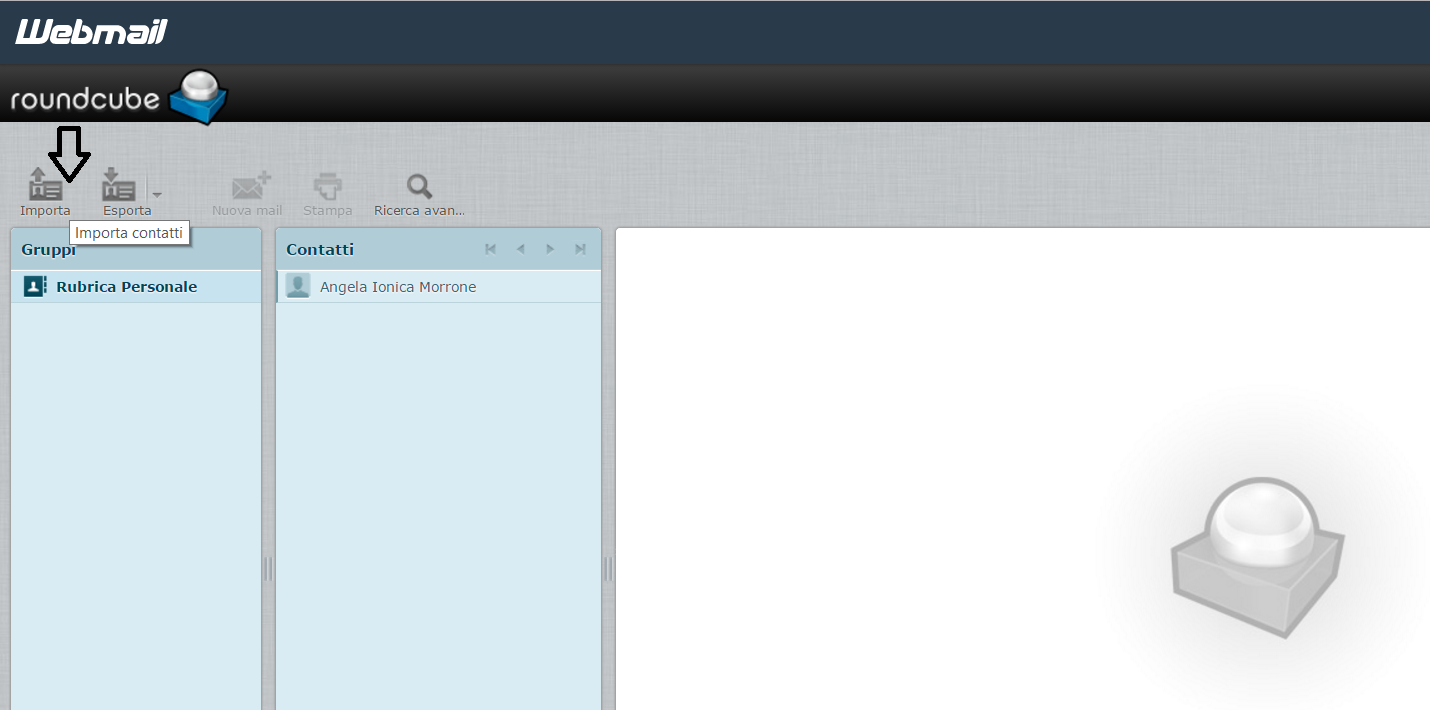
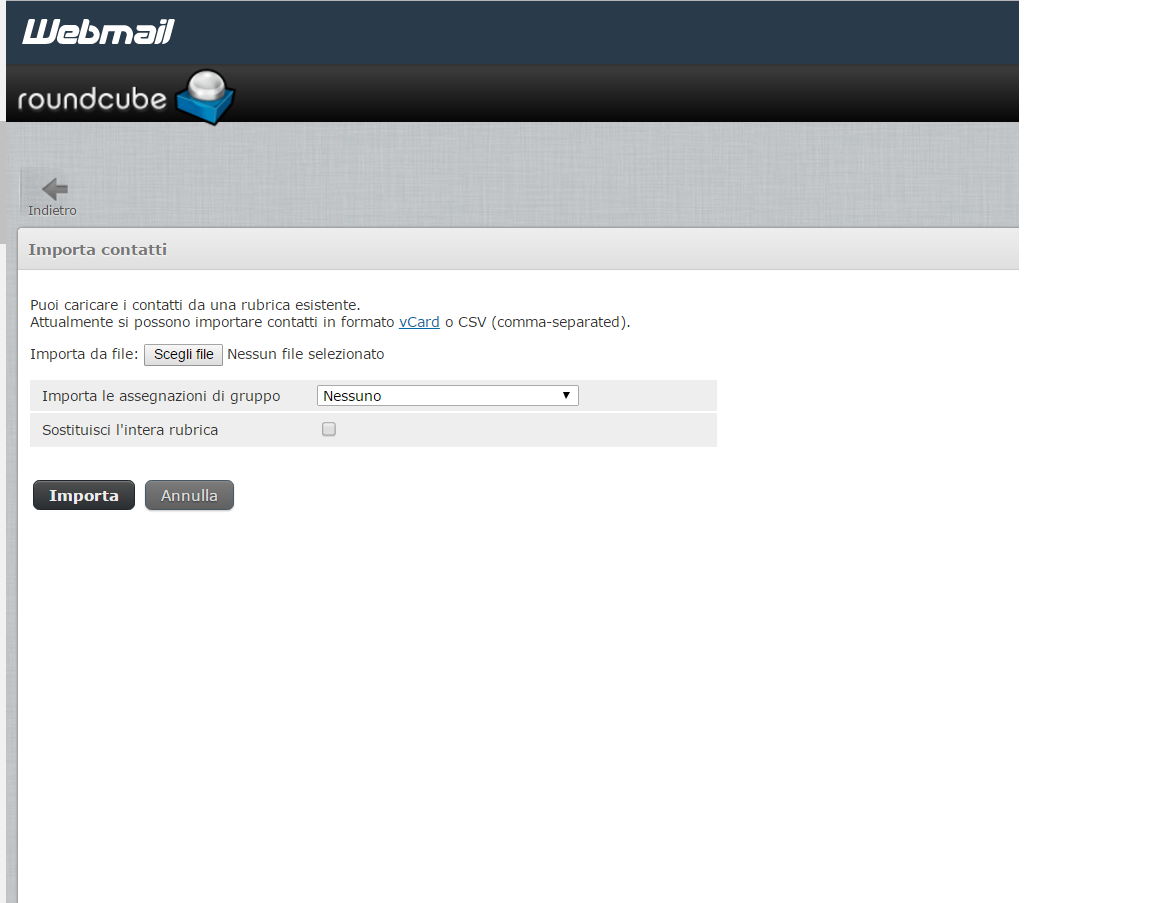
To export your contacts from RoundCube you have to:
1. Log into your webmail
2. Click "Addresses" and then "Export", getting all contacts in vcf format.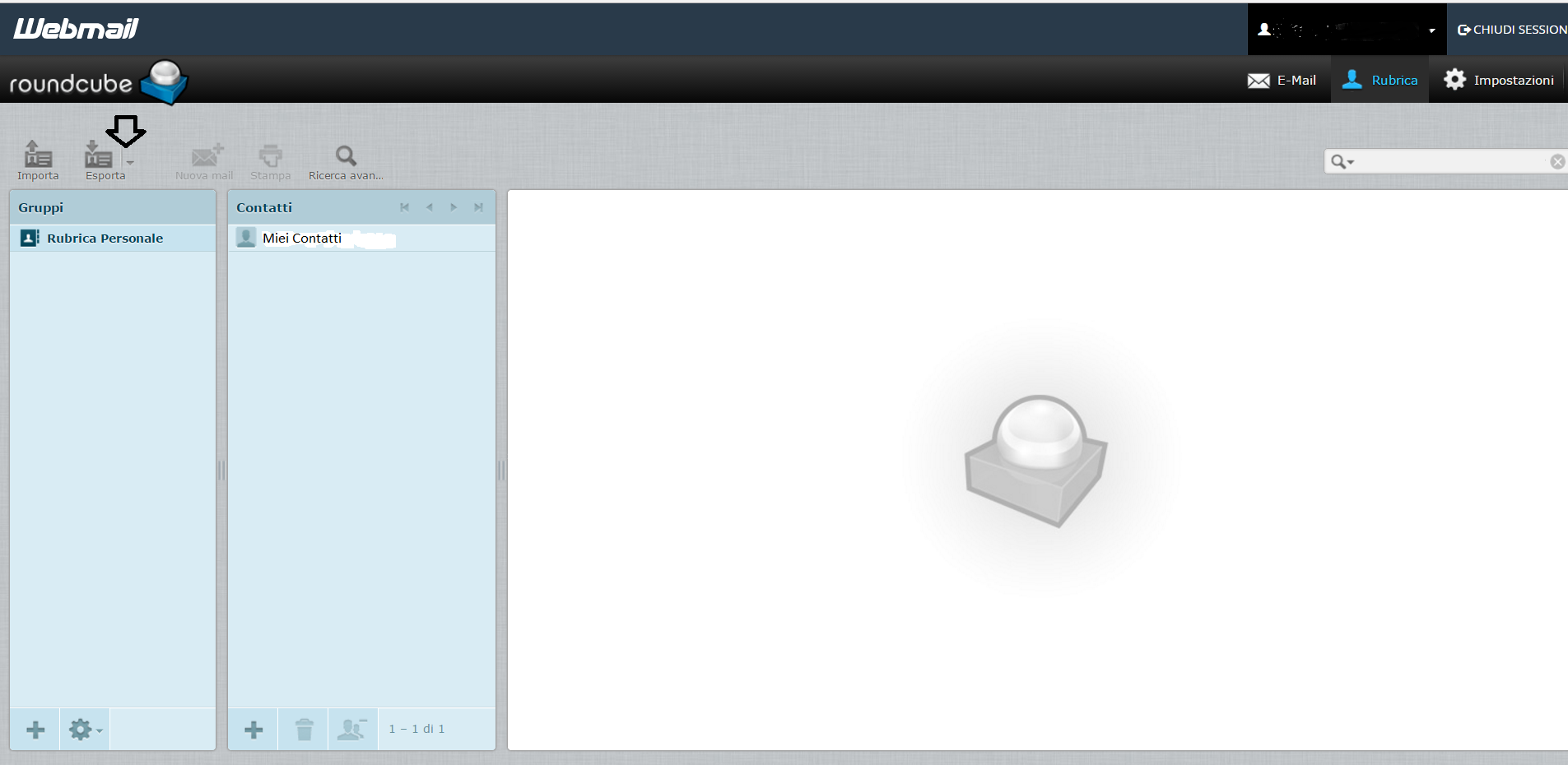
RoundCube allows you to import contacts only by using vCard. For the exportation you have to convert the .CSV file in this format. The .CSV file editing can be processed manually using a text editor (such as TextPad, TestWrangler, etc.) or via LibreOffice/Microsoft Word.
You will get the following format:
BEGIN:VCARD
VERSION:3.0
FN:nome_visualizzato1
N:cognome;nome;;;
EMAIL;type=INTERNET;type=HOME;type=pref:indirizzo@email1
FN:nome_visualizzato2
N:cognome;nome;;;
EMAIL;type=INTERNET;type=HOME;type=pref:indirizzo@email2
FN:nome_visualizzato3
N:cognome;nome;;;
EMAIL;type=INTERNET;type=HOME;type=pref:indirizzo@email3
…
END:VCARD
BEGIN:VCARD
VERSION:3.0
...
END:VCARD
RoundCube is one of the e-mail clients provided by Keliweb for webmail, with Horde and SquirrelMail, and it's extremely easy to use.
To send an e-mail, once you log into you webmail, click "New e-mail" and fill in all the required fields:
- Receiver
- Cc (receiver in copy)
- Bcc (hidden receiver in copy)
- Reply to (address where you wish to get the reply if is different from the one you're currently using)
- Followup-To (name of the eventual group where to publish all replies)
To view the incoming mail you just have to click "Update". The incoming mail will appear at the bottom of the page in bold characters.




