An MX (Mail Exchanger) entry routes a domain's incoming mail to a specific server. The lowest numbered server will receive the domain mail. The secondary servers (highest numbered) will be used as a security reserve to receive messages or for other purposes. If you give the same priority to several servers, when required, the mail will be distributed between them casually.
To set your E-mail routing you have to follow a simple procedure:
- Log-in to your cPanel control panel
- In the"Email" tab, click on "Email Routing"
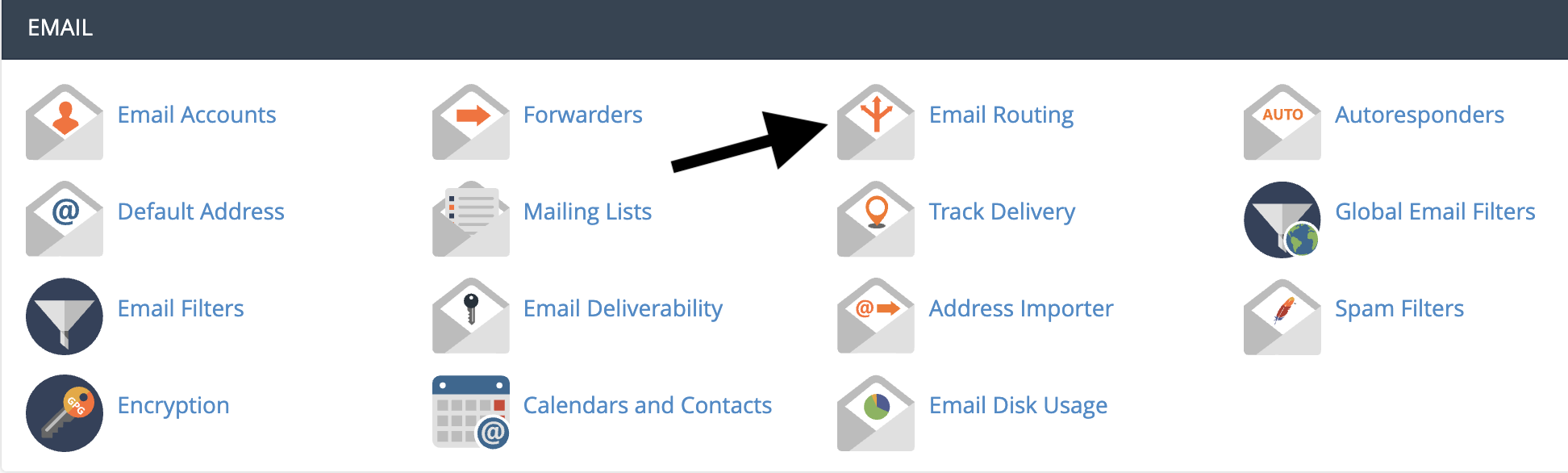
- Select your domain ad below "Configure Email Routing", choose the type of configuration you need between the following options:
- Automatic Detect configuration: Local (recommended)
- Local Mail Exchanger
The server will always accept mail for this domain. The system will deliver mail to the local mailbox - Backup Mail Exchanger
The server will act as a backup mail exchanger. The system will hold mail for this domain until a lower number mail exchanger is available - Remote Mail Exchanger
The server will not accept mail for this domain. The system sends all mail for this domain to the lowest numbered mail exchanger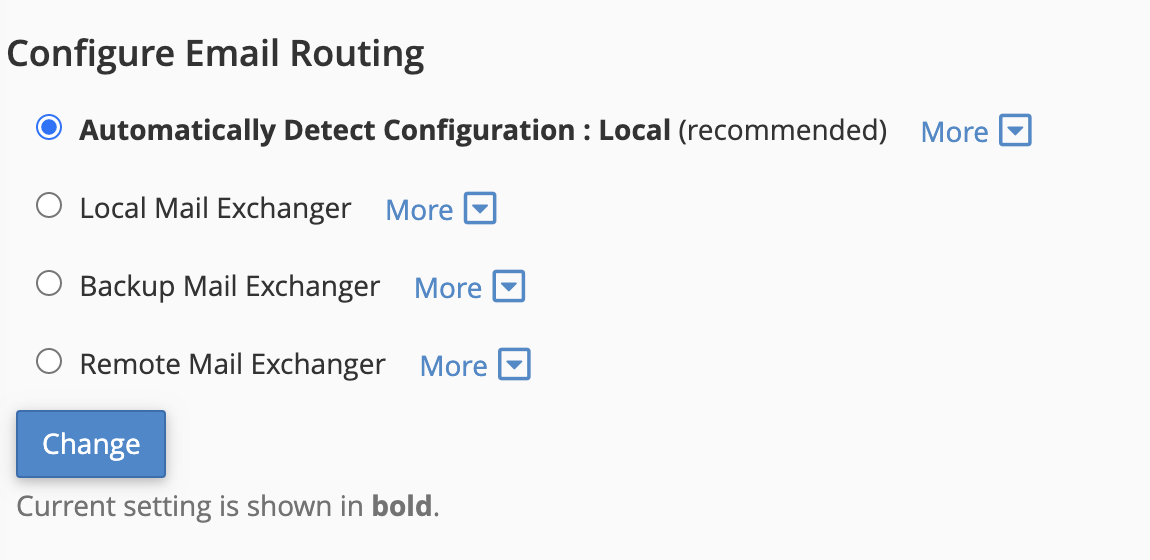
After selecting the option you need, click on "Change" to end the operation.
Setting the wrong option could stop the server from collecting mail. Contact the system administrator before proceeding with the choice of any setting.




