An Email Forwarder allows you to forward automatically all emails from one email address to another.
To set a Forwarder in your DirectAdmin control panel follow these instructions:
- Log-in to your DirectAdmin panel and in the "Email Manager" section, select "Forwarders":
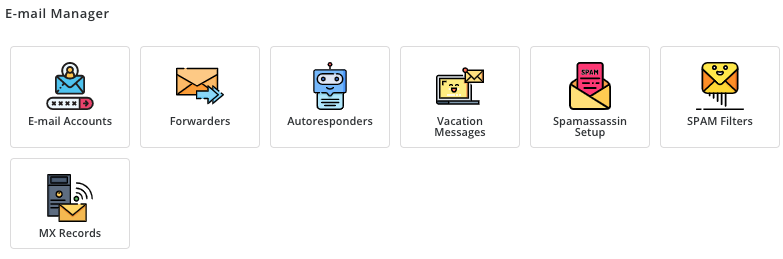
- Click on "Create Email Forwarder";
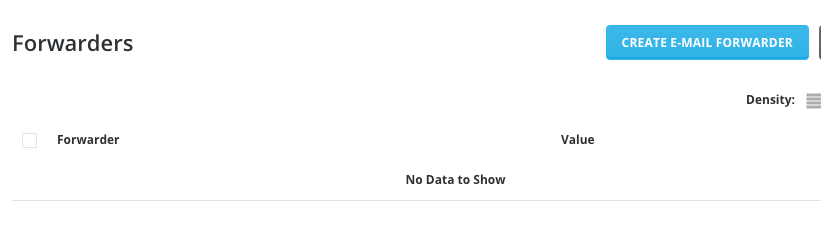
- Type the Forwarder name (the main email address) and the destination email address
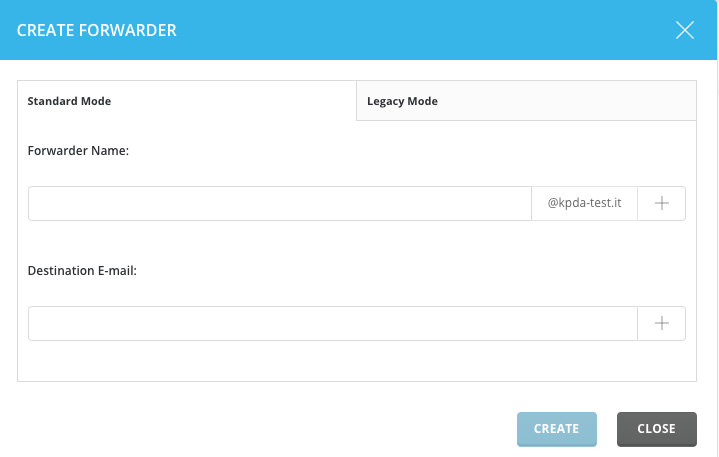
- Click on "Create" to end the operation.




