To create an email account in DirectAdmin follow a few simple steps:
- Log-in to your DirectAdmin panel, using the credentials we provided during the registration process
- In the "Email Manager" section, click on "Email accounts"
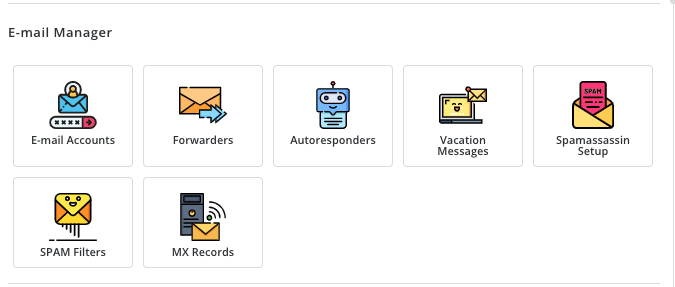
- Then click on "Create account".
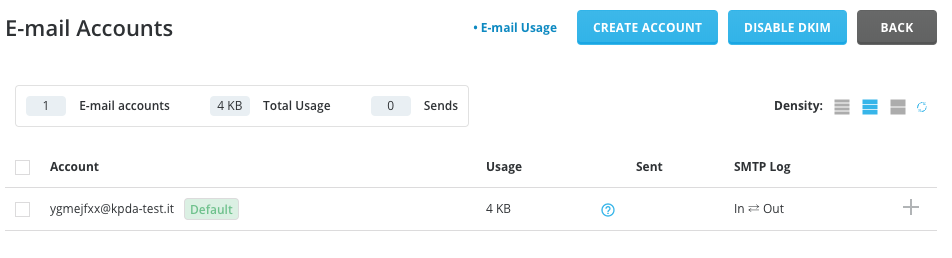
Now create and customize your mailbox:
- choose a username
- choose a password (it may be generated by the dedicated tool if you want)
- set the email quota (if you choose unlimited as a value it will effect the management of your hosting space)
- set the send limit ( aka the limit of emails you can send in an hour. The default value is 180).

Then click on "Create account" to end the procedure.
Now you can access to your webmail or set your mailbox in a local client.




