To change your hosting password you need to follow a few steps:
- Log-in to your cPanel control panel
- Click on the "Preferences" section and then on "Password and Security"
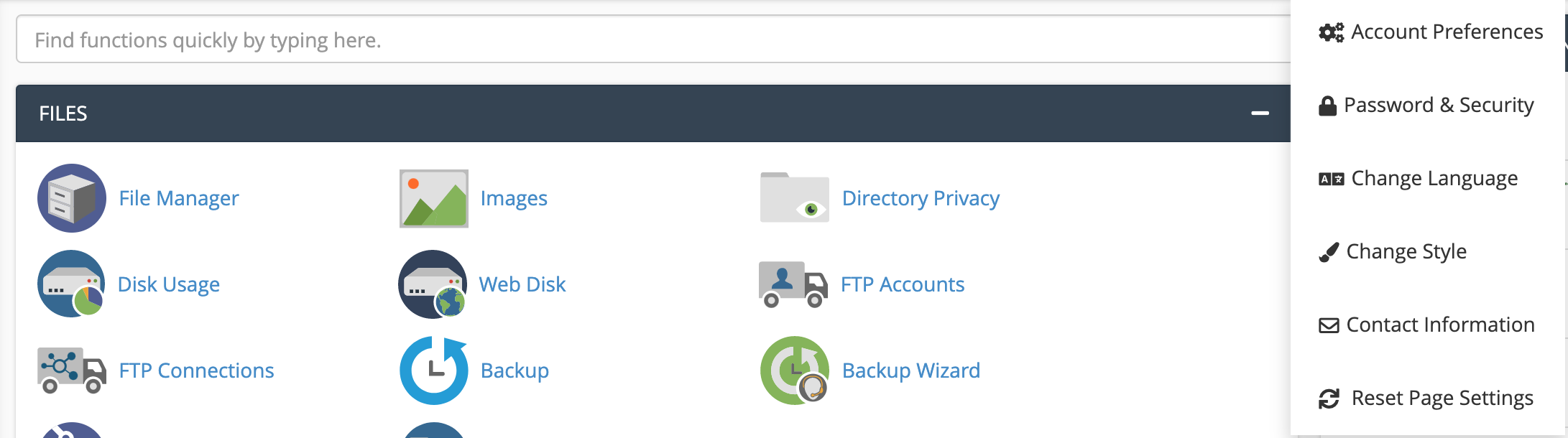
- Fill in the required fields to continue
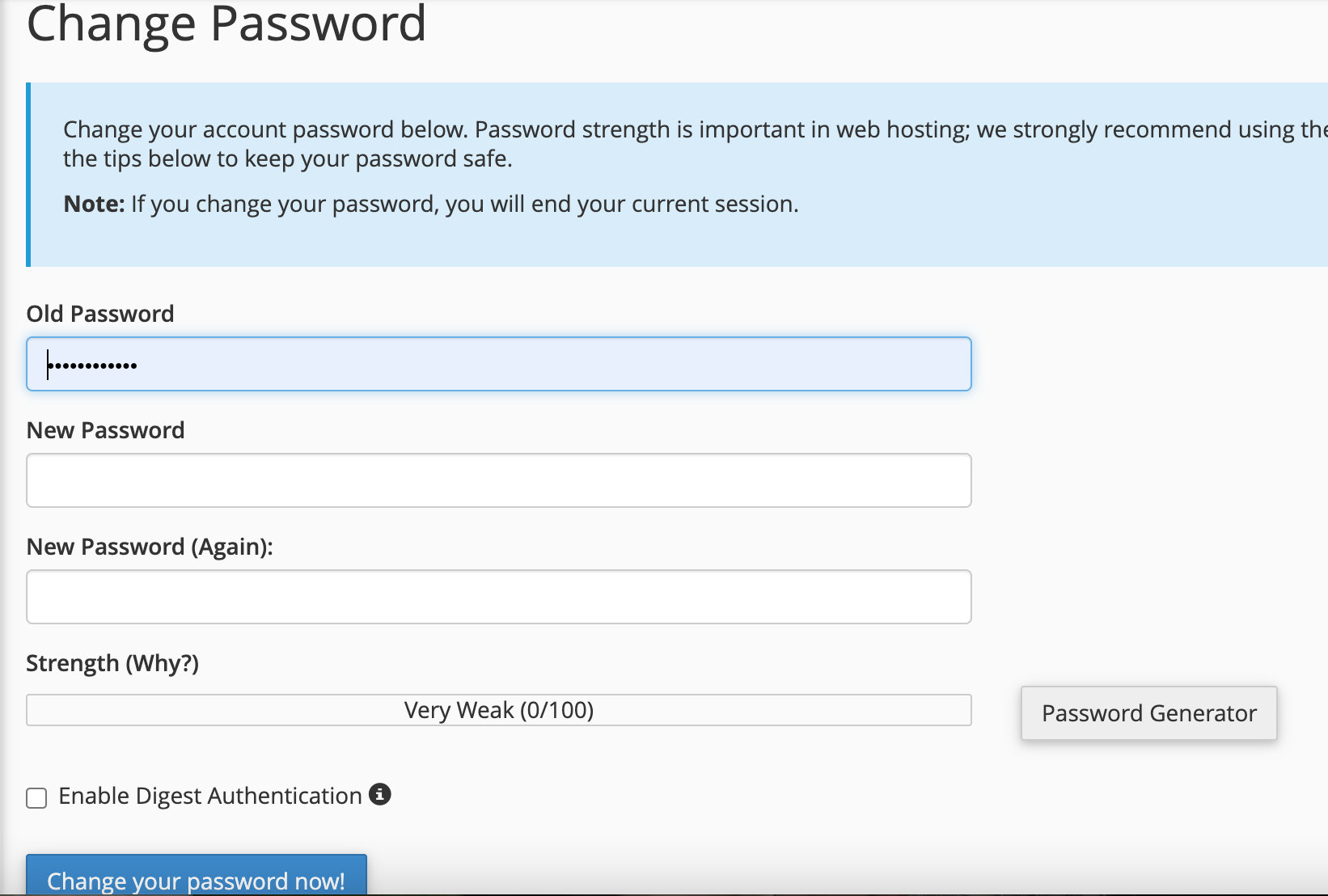
- Confirm the operation clicking on "Change your password now"
Using this procedure you will change both your cPanel and FTP password.




