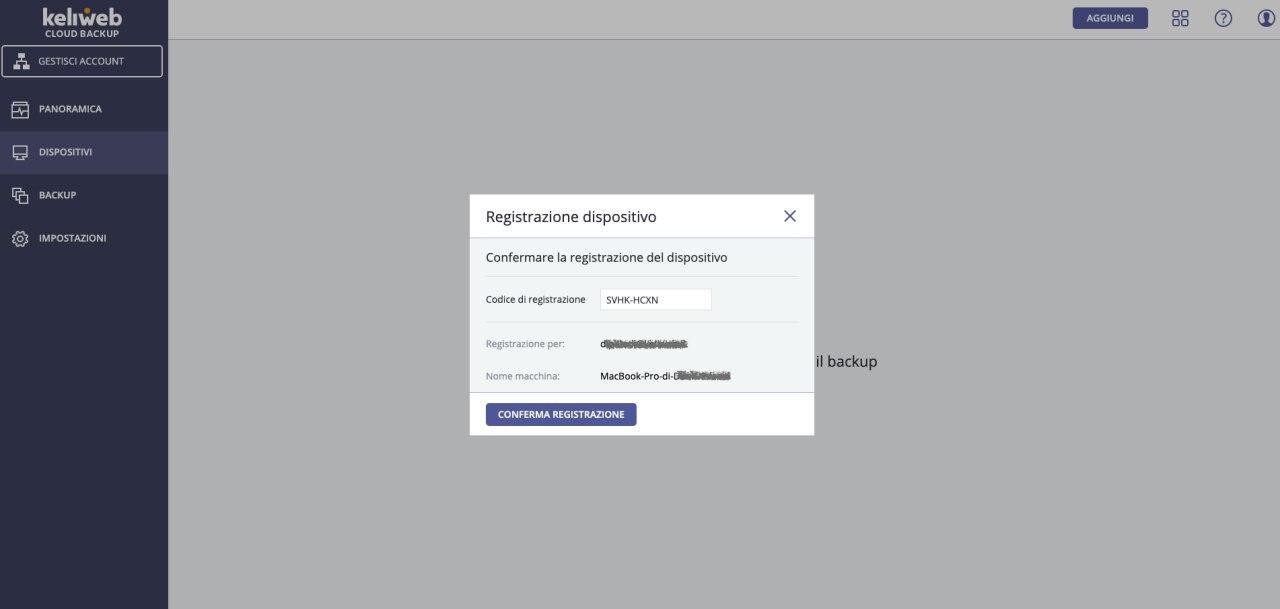Acronis provides you with a professional backup solution to save all your devices' data in full security, protecting your business continuity. With Acronis you can make incremental backups which may be scheduled and save even great amounts of data easily and quickly.
Here is a short guide on how to install Acronis Backup Agent to backup your Mac device, after purchasing the service:
- Login to your Acronis dashboard and select the agent version for Mac

- Download it and save it locally in your device
- Recover the file you've just downloaded and click on "Install" as you can see in the image below:
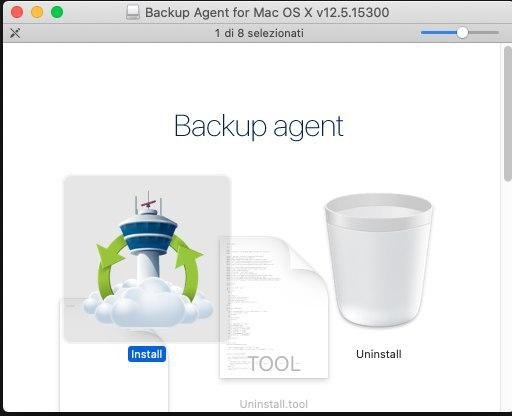
- Wait for the installation to completed

- To end the procedure, register the device where the agent is installed
- Clicking on "Register device" you'll be required to type your Acronis Cloud credentials
- In the end, confirm the registration of your device.