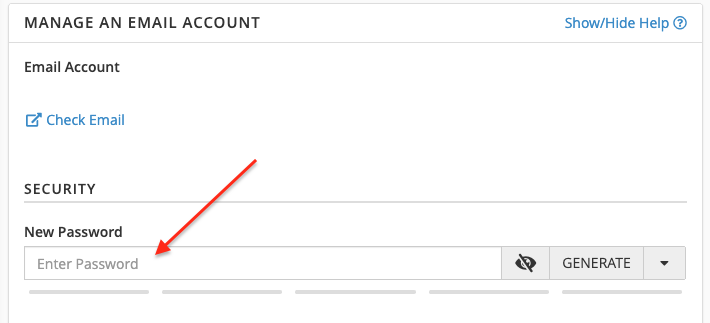To change your e-mail account's password on cPanel you just have to:
- Enter your cPanel control panel, by typing the credentials we provided you during your hosting's registration process with the e-mail "Hosting Access Data";
- In the "E-mail" section, click on "E-mail Account";
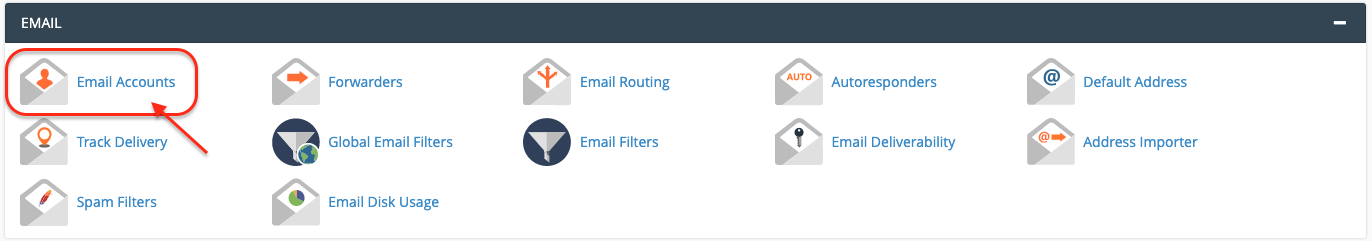
- Click on "Manage" next to the e-mail address;
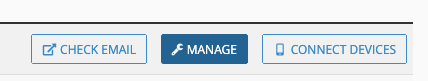
- Type and confirm your password;
- Click on "Change Password" to end the operation.